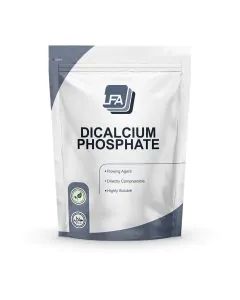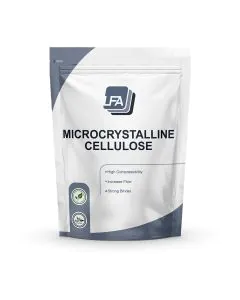How to use the LFA Tablet Mix Calculator
Mix Calculator
Hello and welcome to the tutorial on how to use the LFA Tablet Mix Calculator.
At LFA we understand that getting the mix right is critical for business success
but is not always the most simple of things.
Making sure there is not too little or too much of an active ingredient in your tablet ensures that your customers get exactly what they have paid for while making sure you do not waste potentially expensive active ingredients.
The first thing you will have to visit our website www.lfatabletpresses.com and then our tools & resources sections then click the mix calculator.
The first value that you need to enter is the Active Weight Per Tablet.
If you have just one active this will be relatively simple.
If you are making a Caffeine Tablet with 100mg of caffeine in then the amount will be 100.
If you have more than one active ingredient simply click on the button Add Active and enter the number for the second ingredient.
Keep doing this until you have entered all of the ingredients.
For instance if you are making a supplement with 100mg of Caffeine,
50mg of Green Tea Extract and 10mg of Vitamin B12 then you will have 3 active boxes with 100, 50 and 10 in them.
If you are not sure how to convert micro grams, milligrams, grams or KG in to each other then check out our weights calculator in the Tools and Resources section.
The next number you will need to insert is the Total Tablet Weight.
This is how much the total tablet will weigh once it has all of its actives, binders, fillers and flowing agents.
If we use the example of a 100mg caffeine tablet
and you have calculated that the Total Tablet Weight is going to be 300mg with the caffeine,
flowing agents, binders and fillers then enter 300 in to this box.
If you are not sure as to how much your Total Tablet weight will be then we have put together a chart to estimate your total tablet weight.
You can find this in the Tools and Resources section of the website.
While this is a good guide it is best to do a test mix to check it before committing large amounts of your Actives.
Next you need to decide if you would like the calculator to calculate the amount of active you will need to produce X number of tablets or how many tablets you can make from X kg of active.
Say you have an order for 10000 tablets from a customer
simply select tablet count from the drop down menu and then enter 10000 in to the box below.
This will then automatically generate a table telling you how much of each item you require to produce the tablets you would like to make.
If on the other hand you only have 2kg of active and you need to know how many tablets you can make
and what you need to add then select Active Weights.
Enter the amount of actives you have in the boxes below in KG and it will automatically produce a mix formulation for you.
We hope you find this tool helpful if you have any more questions get contact through our website.